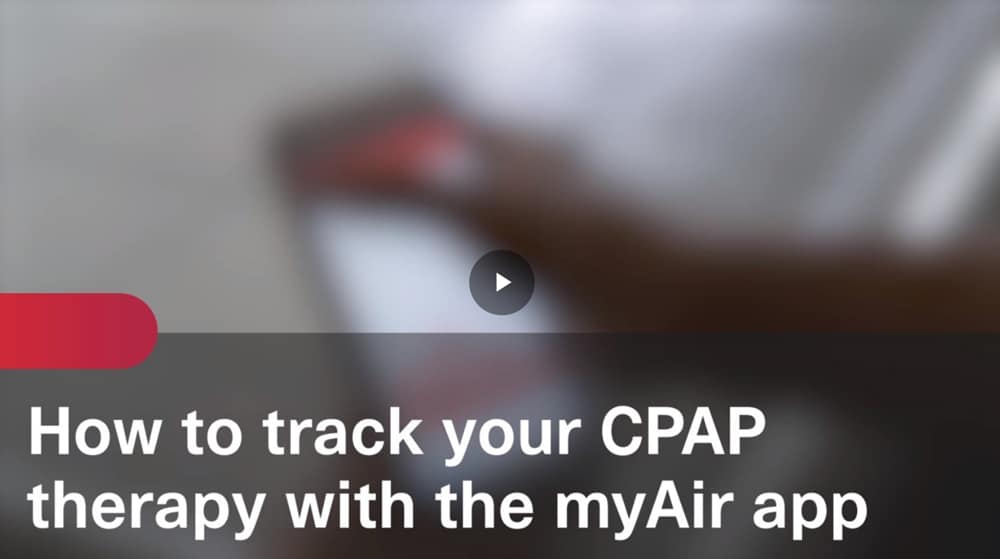Our Durable Medical Equipment and CPAP support specialists are dedicated to providing you with the education and assistance needed for a successful CPAP treatment experience.
Helpful Hints for Adjusting to cpap
If you are having trouble adjusting to CPAP, try these steps:
Mask Familiarization: Wear the CPAP mask while you’re awake at home for 1 hour each day. Attach the mask to the CPAP device, turn it on, and practice breathing through it while engaging in activities like watching TV, reading, or some other sedentary activity.
Napping with CPAP: Use the CPAP during scheduled 1-hour naps at home to get accustomed to it.
Gradual Integration: Start using the CPAP during the first 3-4 hours of sleep. Progress through these steps over five days, moving to the next step only when you feel comfortable with the previous one.
Try these in step-wise fashion advancing to the next step after five days, once the previous step can be done without anxiety.
As always, if you are continuing to struggle, please call or email the office and we will be happy to troubleshoot your concerns. You may also visit our FAQ page for additional support.

1.) How to Set Up and Use Your AirSense 10 CPAP Machine
ResMed AirFit F30i: Fitting your full face CPAP mask
How to take apart AirFit F30i:
AirFit F30i Daily Cleaning:
Adjusting humidity setting (ResMed Airsense device)
The humidifier moistens the air and is designed to make therapy more comfortable. If you’re getting a dry nose or mouth, turn up the humidity. If you’re getting any moisture in your mask, turn the humidity down. You can set your humidity between 1 and 8. 1 is the lowest setting and 8 is the highest.
- From your Home screen, turn the dial to highlight My Options, then press the dial
- In My Options, turn the dial to highlight Humidity Level and press the dial
- Turn the dial to adjust the humidity level
- Press the dial to save the change
Adjusting ramp time (ResMed Airsense device)
The ramp option is designed to make the beginning of therapy more comfortable. Ramp time is the period during which the pressure increases from a low start pressure to the prescribed treatment pressure. You can set your ramp time to Off, 5-45 minutes or Auto. When it is set to Auto, the device will detect when you have fallen asleep and automatically rise to the prescribed pressure.
- From your Home screen, turn the dial to highlight My Options, then press the dial
- In My Options, turn the dial to highlight Ramp Time and press the dial
- Turn the dial to adjust the ramp time to your preferred setting
- Press the dial to save the change
Using the Auto Start feature (ResMed Airsense device)
The Auto Start feature allows the machine to turn on as soon as it senses that you have the mask on and take a breath.
- From your Home screen, press the Home button and dial until you get the Clinical Menu
- From the Clinical Menu, turn the dial to highlight Settings and then press the dial
- Turn the dial to highlight Smart Start and press the dial to select
- Turn the dial to highlight On and press the dial to select
- To get back to the Home screen, press the Home button and turn the dial to highlight <Exit Clinical Menu and press the dial